
A Basic Custom esbuild Copy Plugin
Recently, in a project using esbuild, I found myself wanting to copy a single static file from my working folder into my dist folder with each build.
In searching online, I found a few plugins that supported copying files (namely esbuild-plugin-copy and esbuild-copy-static-files), but the problem I ran into was making them work with only one file in a directory of multiple files. Perhaps it was a lack of knowledge on my part, but I could only figure out how to tell it to copy all files in a folder, not just one single file.
So, I wrote a plugin myself. It’s super basic and specific to my needs, but it should be easily adaptable if you have a similar requirement.
The plugin code
Below is all of the plugin’s code, which is hardcoded to simply copy the file manifest.json from my projects root directory.
This was a requirement for me because the project is a plugin for Obsidian, and in that ecosystem, plugins require a manifest file in the final output. However, as part of the plugin submission process, the manifest file also needs to be in the root of your project directory, which means I couldn’t just put it into another folder and copy it from there.
import fs from 'fs';
const copyManifestPlugin = () => ({
name: 'copy-manifest-plugin',
setup(build) {
build.onEnd(async () => {
try {
fs.copyFileSync('./manifest.json', './dist/manifest.json');
} catch (e) {
console.error('Failed to copy file:', e);
}
});
},
});Using the plugin
To use the above code, I wrote it directly in my esbuild.config.mjs like in the screenshot below, however, you could also put it in a separate file and import it in.
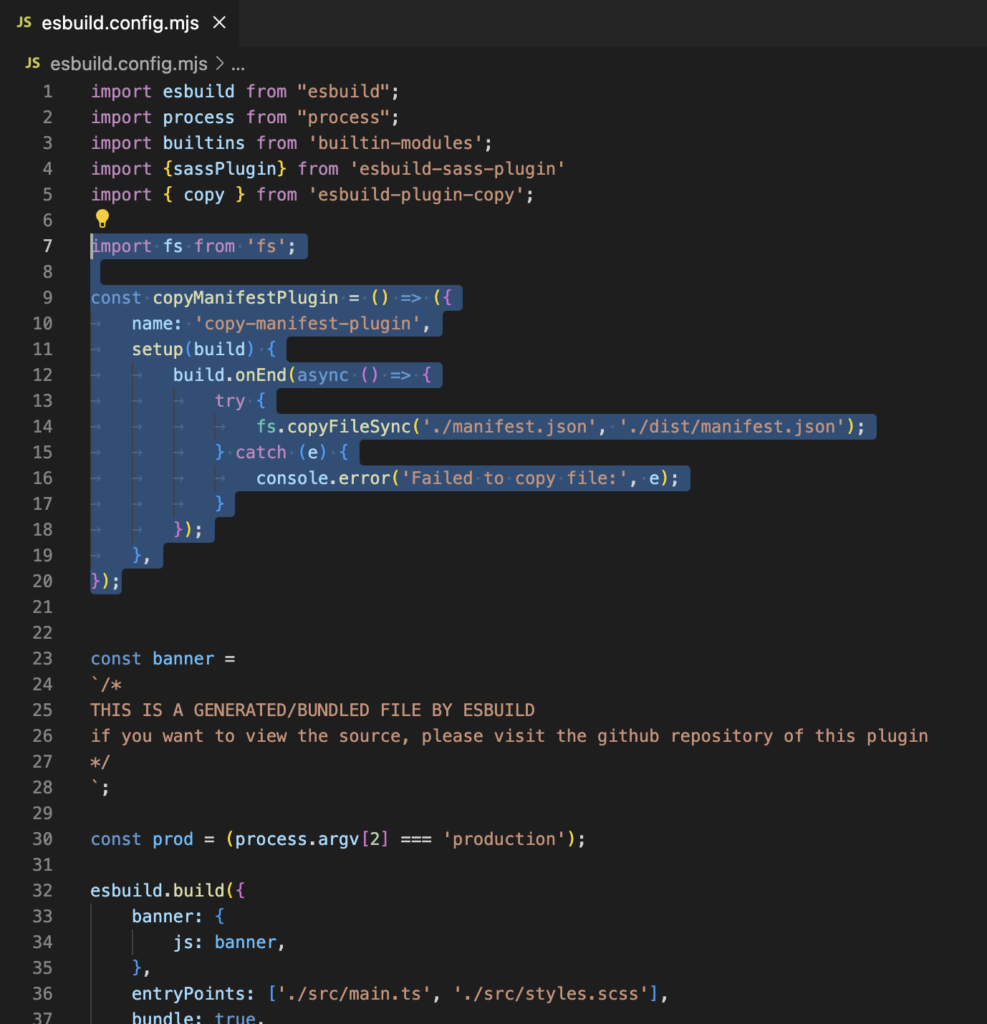
To call the plugin on build, it’s just like calling any other plugin – but since it’s functionality is hard coded, it has no settings.
esbuild.build({
...
plugins: [
...
copyManifestPlugin(),
],
})That’s it!
In many instances the existing copy plugins that are out there will do just fine, however, if you find yourself with a specific use case that doesn’t quite fit, hopefully this article showed you that esbuild plugins can be pretty easy.
I’d love to know if any of these articles helped you.
Share what you’re building or ask me a question on Threads or somewhere else.
Instagram is a great place to see my final creative coding experiments, while the others are are great place to connect or see progress updates.
If my content has helped you, I’d never say no to donations to help me keep writing.
Here are some other things you might like
- Extracting the extension from a filename string
- Register a new file type in Obsidian
- Transparent React Native iFrames/WebViews


Leave a Reply