Auto-resizing text areas
Something that I’ve always been confused by is why so many forms on websites require the user to drag and expand large text areas if they need more space.
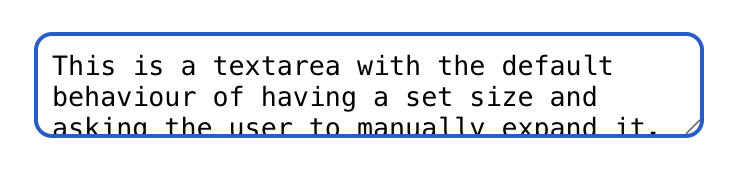
This is the default behaviour of <textarea> components, but it’s unnecessary — If I typed more text in than currently fits, I want to see that text, so just expand it for me.
The improvement
Here’s how developers should refine the textarea instead. It should just auto expand or contract depending on how much you type in.
As a developer, it also means you no longer need to add restrictions to how the user can resize it — Because the width will likely be static, and your character limit, if you have one, will limit the height automatically.
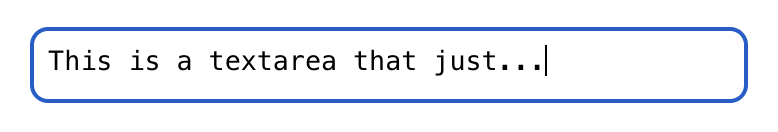
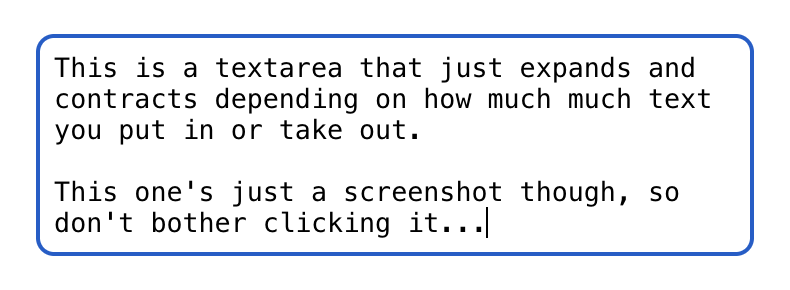
React code
import React, { useRef } from 'react';
//////////////
interface AutoHeightTextareaProps {
onChange: (value: string) => void;
style?: React.CSSProperties;
}
const AutoHeightTextarea = (props: AutoHeightTextareaProps) => {
const textAreaRef = useRef<HTMLTextAreaElement>(null);
const handleChange = (e: React.ChangeEvent<HTMLTextAreaElement>) => {
console.log('handleChange')
props.onChange(e.target.value);
// This changes the height of the textarea if needed
if (!textAreaRef.current) return;
textAreaRef.current.style.height = props.style?.minHeight?.toString() ?? '1.5em';
textAreaRef.current.style.height = `${textAreaRef.current.scrollHeight}px`;
};
console.log('rerendering');
return (
<textarea
ref = {textAreaRef}
onChange={handleChange}
style = {{
resize: 'none',
overflow: 'hidden',
width: '100%',
border: '1px solid #000',
borderRadius: '8px',
// 0 padding on the bottom edge helps it look visually balanced with the top.
padding: '8px 8px 0px 8px',
backgroundColor: 'transparent',
...props.style,
}}
/>
);
};
export default AutoHeightTextarea;Note that in the code above, I don’t manage the value of the textbox separately. This means that if I needed to re-render the component the value would be lost. If you do need re-render at all (Or need to give it an initial value), put it in a useState managed variable that you update in when handling the change.
Thanks…
I also dissect and speculate on design and development.
Digging into subtle details and implications, and exploring broad perspectives and potential paradigm shifts.
Check out my conceptual articles on Substack or find my latest below.
You can also find me on Threads, Bluesky, Mastodon, or xTwitter for more diverse posts about ongoing projects.








Leave a Reply